Last Update 21 hours ago Total Questions : 175
The Tableau Certified Data Analyst Exam content is now fully updated, with all current exam questions added 21 hours ago. Deciding to include TDA-C01 practice exam questions in your study plan goes far beyond basic test preparation.
You'll find that our TDA-C01 exam questions frequently feature detailed scenarios and practical problem-solving exercises that directly mirror industry challenges. Engaging with these TDA-C01 sample sets allows you to effectively manage your time and pace yourself, giving you the ability to finish any Tableau Certified Data Analyst Exam practice test comfortably within the allotted time.
Open the link to Book1 found on the desktop. Use the Superstore data source.
Split the Customer Name field into two fields named First Name and Last Name.
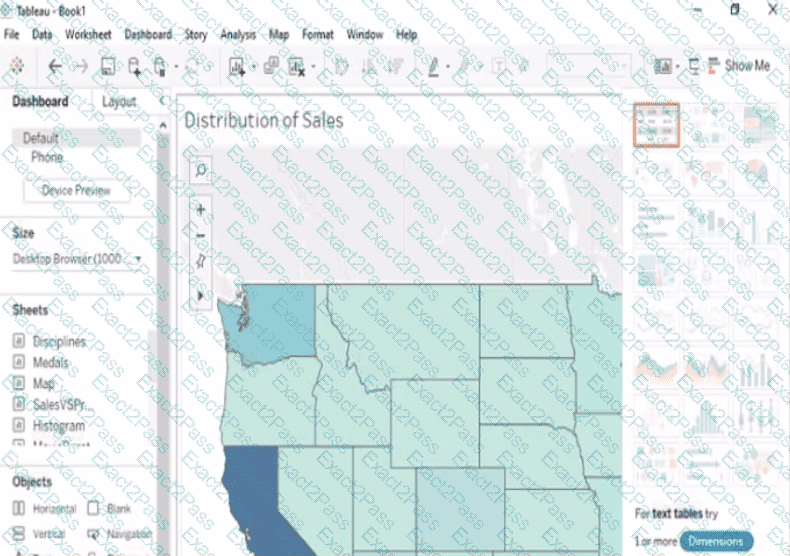
You have the following visualization.
The Last() calculation is set to compute using Table (across)
Which value will appear in the crosstab for the Consumer segment of the year 2018 if you change compute to use Oder Dale?
You have the following dataset.
Which grouping option should you use m Tableau Prep to group al five names automatically?
You have a table that contains the following data.
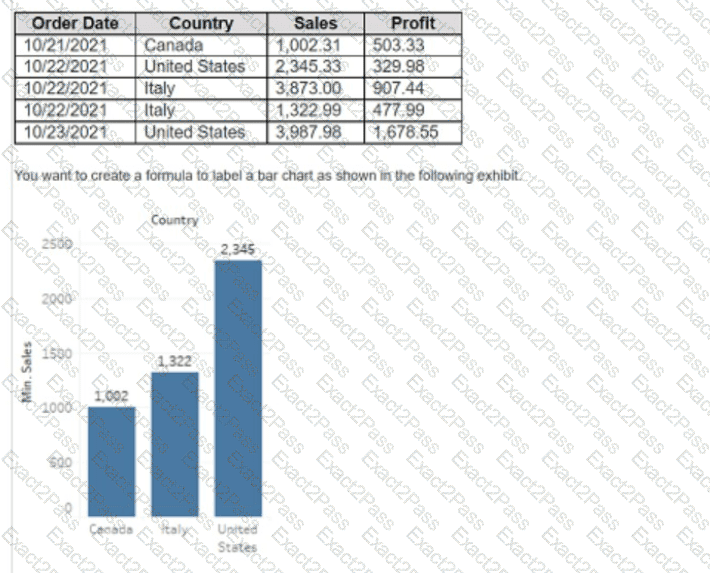
How should you complete the formula? (Drag the appropriate Options to the Answer Area and drop into the correct locations.)
You conned to a Microsoft SQL Server database
You need to create a custom SQL query that retrieves rows from a table named Students Only students m the city of Berlin must be returned
How should you complete the query? (Drag the appropriate Options to the Answer Area and drop into the correct locations.)
A Data Analyst has the following chart that shows the sum of sales made in different cities.
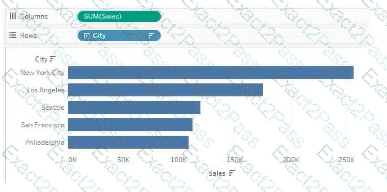
The analyst wants to show the average sale amount for a city when users hover their mouse over any of the bars.
What should the analyst do?
You receive a tab-delimited data file name sales.tsv.
You need to connect to the file.
Which option should you select in Tableau Desktop?

