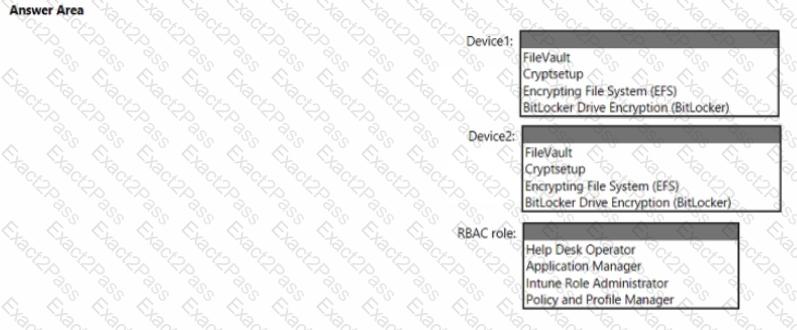You have a Microsoft 365 subscription. The subscription contains computers that run Windows 11 and are enrolled in Microsoft Intune. You need to create a compliance policy that meets the following requirements:
• Requires BitLocker Drive Encryption (BitLocker) on each device
• Requires a minimum operating system version
Which setting of the compliance policy should you configure for each requirement? To answer, drag the appropriate settings to the correct requirements. Each setting may be used once, more than once, or not at all. You may need to drag the split bar between panes or scroll to view content.
NOTE: Each correct selection is worth one point,
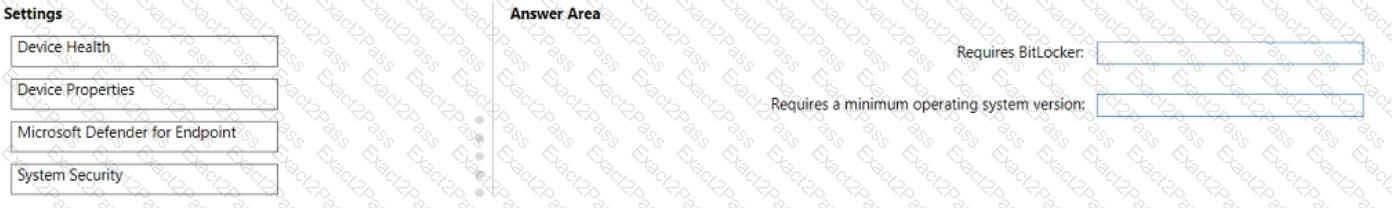
You have an Azure AD tenant that contains the users shown in the following table.
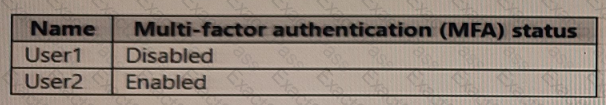
You have the devices shown in the following table.
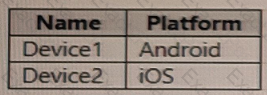
You have a Conditional Access policy named CAPolicy1 that has the following settings:
• Assignments
o Users or workload identities: User 1. User1
o Cloud apps or actions: Office 365 Exchange Online
o Conditions: Device platforms: Windows, iOS
• Access controls
o Grant Require multi-factor authentication
You have a Conditional Access policy named CAPolicy2 that has the following settings:
Assignments
o Users or workload identities: Used, User2
o Cloud apps or actions: Office 365 Exch
o Conditions
■ Device platforms: Android, iOS
■ Filter for devices
■ Device matching the rule: Exclude filtered devices from policy
■ Rule syntax: device. displayName- contains "1"
■ Access controls
■ Grant Block access
For each of the following statements, select Yes if the statement is true. Otherwise, select No.
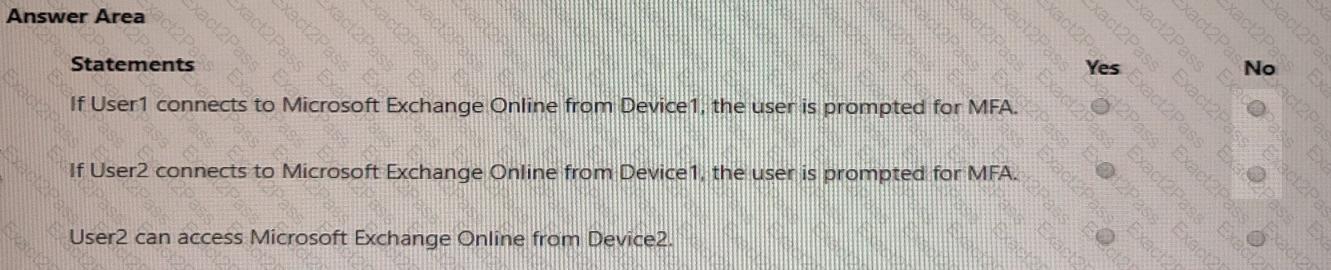
You have 200 computers that run Windows 10. The computers are joined to Microsoft Azure Active Directory (Azure AD) and enrolled in Microsoft Intune.
You need to configure an Intune device configuration profile to meet the following requirements:
Prevent Microsoft Office applications from launching child processes.
Block users from transferring files over FTP.
Which two settings should you configure in Endpoint protection? To answer, select the appropriate settings in the answer area.
NOTE: Each correct selection is worth one point.
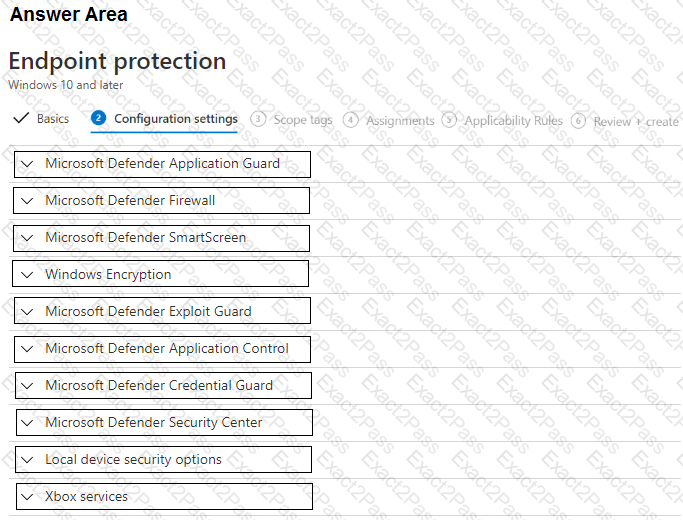
You install a feature update on a computer that runs Windows 10.
How many days do you have to roll back the update?
You have a Microsoft 365 subscription that contains 1,000 iOS devices. The devices are enrolled in Microsoft Intune as follows:
• Two hundred devices are enrolled by using the Intune Company Portal.
• Eight hundred devices are enrolled by using Apple Automated Device Enrollment (ADE).
You create an iOS/iPadOS software updates policy named Policy 1 that is configured to install iOS/iPadOS 15.5.
How many iOS devices will Policy1 update, and what should you configure to ensure that only iOS/iPadOS 15.5 is installed? To answer, select the appropriate options in the answer area.
NOTE: Each correct selection is worth one point.
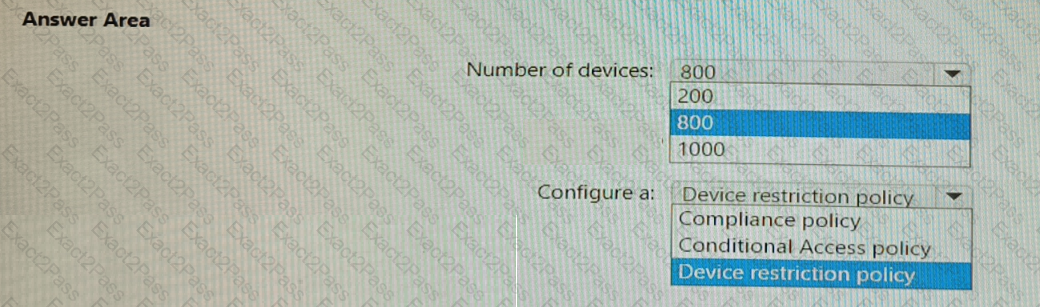
You have 100 computers that run Windows 10 and connect to an Azure Log Analytics workspace.
Which three types of data can you collect from the computers by using Log Analytics? Each correct answer a complete solution.
NOTE: Each correct selection is worth one point.
You have an on-premises Active Directory domain that syncs to Azure AD tenant.
The tenant contains computers that run Windows 10. The computers are hybrid Azure AD joined and enrolled in Microsoft Intune. The Microsoft Office settings on the computers are configured by using an Group Policy Object (GPO).
You need to migrate the GPO to Intune.
Which three actions should you perform in sequence? To answer, move the appropriate actions from the list of actions to the answer area and arrange them in the correct order.
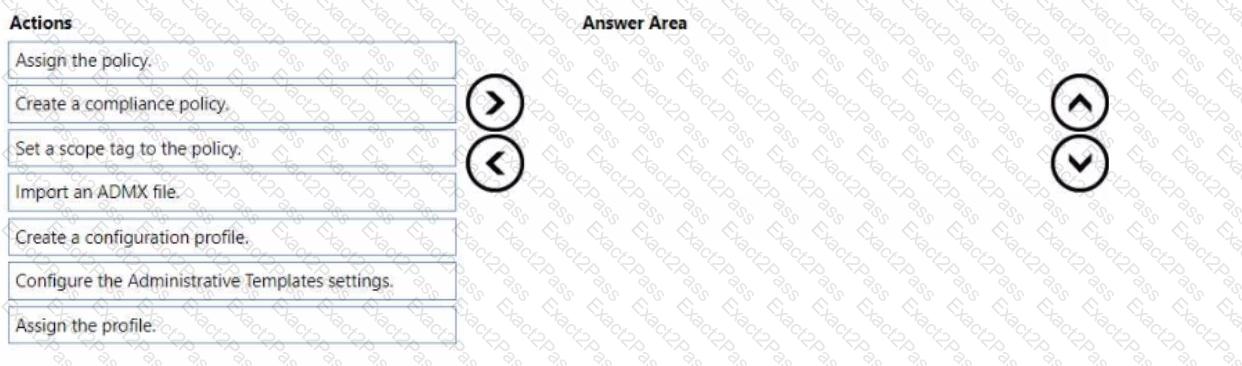
You have a Microsoft 365 subscription that contains the devices shown in the following table.
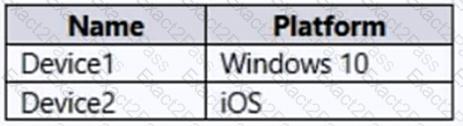
You plan to enroll the devices in Microsoft Intune.
How often will the compliance policy check-ins run after each device is enrolled in Intune? To answer, select the appropriate options in the answer area.
NOTE: Each correct selection is worth one point.
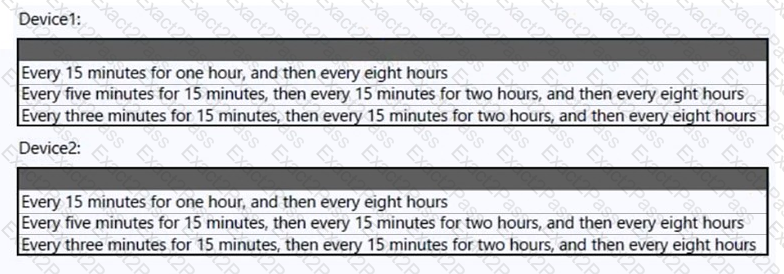
You have 200 computers that run Windows 10. The computers are joined to Azure AD and enrolled in Microsoft Intune. You need to set a custom image as the wallpaper and sign-in screen.
Which two settings should you configure in the Device restrictions configuration profile? To answer, select the appropriate settings in the answer area.
NOTE: Each correct selection is worth one point.
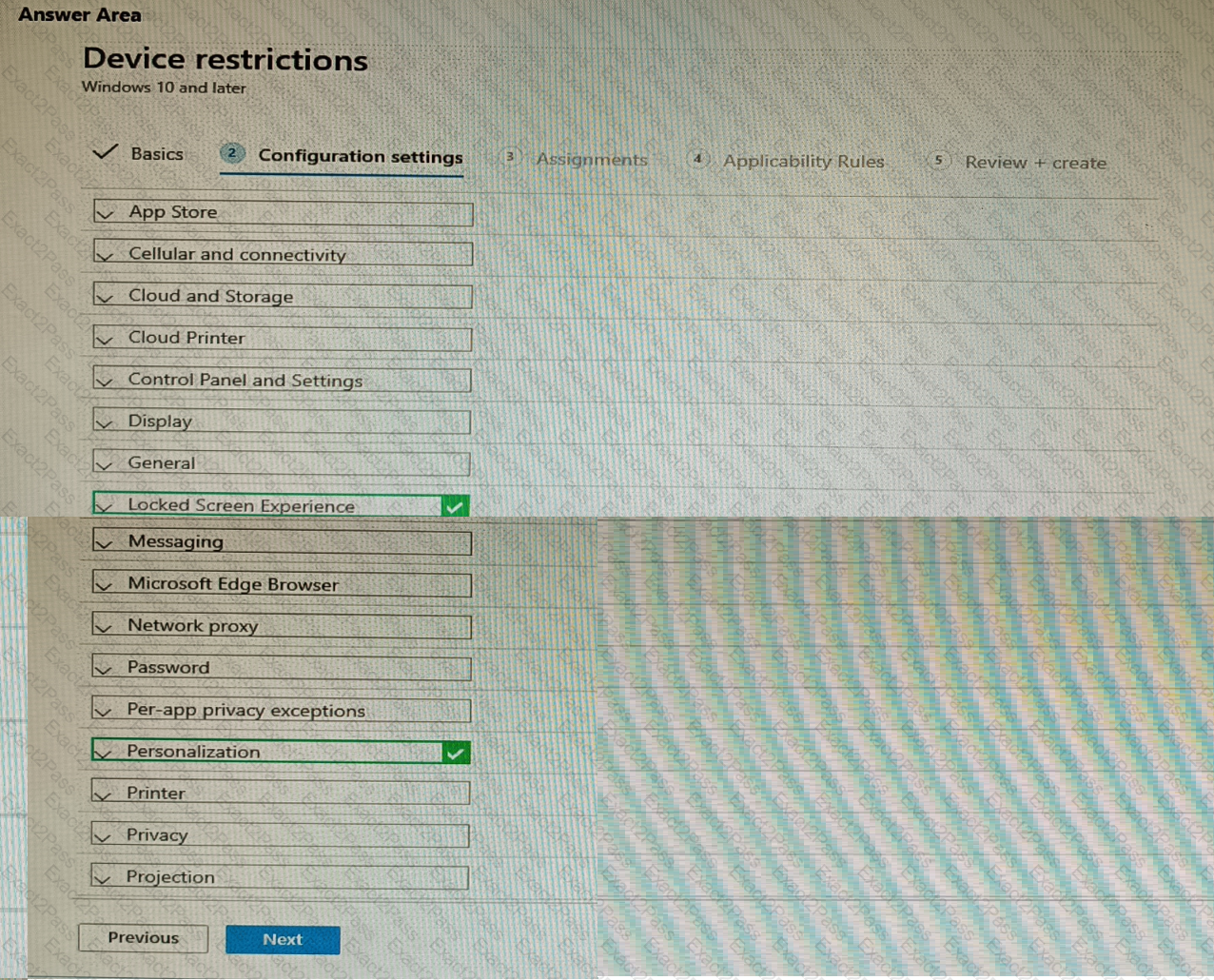
Your company has an Azure AD tenant named contoso.com that contains several Windows 10 devices.
When you join new Windows 10 devices to contoso.com, users are prompted to set up a four-digit pin.
You need to ensure that the users are prompted to set up a six-digit pin when they join the Windows 10 devices to contoso.com.
Solution: From the Microsoft Entra admin center, you modify the User settings and the Device settings.
Does this meet the goal?
You have a Windows 10 device named Computer1 enrolled in Microsoft Intune.
You need to configure Computer1 as a public workstation that will run a single customer-facing, full-screen application.
Which configuration profile type template should you use in Microsoft Intune admin center?
You have a Microsoft 365 subscription.
You have 25 Microsoft Surface Hub devices that you plan to manage by using Microsoft Intune.
You need to configure the devices to meet the following requirements:
• Enable Windows Hello for Business.
• Configure Microsoft Defender SmartScreen to block users from running unverified files.
Which profile type template should you use for each requirement? To answer, select the appropriate options in the answer area. NOTE: Each correct selection is worth one point.
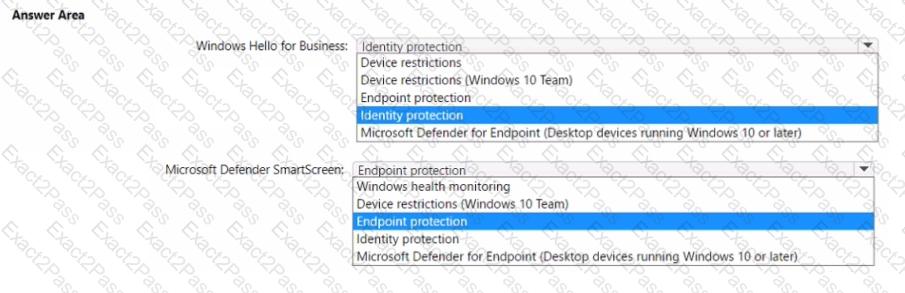
You have 200 computers that run Windows 10 and are joined to an Active Directory domain.
You need to enable Windows Remote Management (WinRM) on all the computers by using Group Policy.
Which three actions should you perform? Each correct answer presents part of the solution.
NOTE: Each correct selection is worth one point.
You have a Microsoft 365 subscription that contains 500 Android Enterprise devices.
All the devices are enrolled in Microsoft Intune.
You need to deliver bookmarks to the Chrome browser on the devices
What should you create?
You have the device configuration profile shown in the following exhibit.
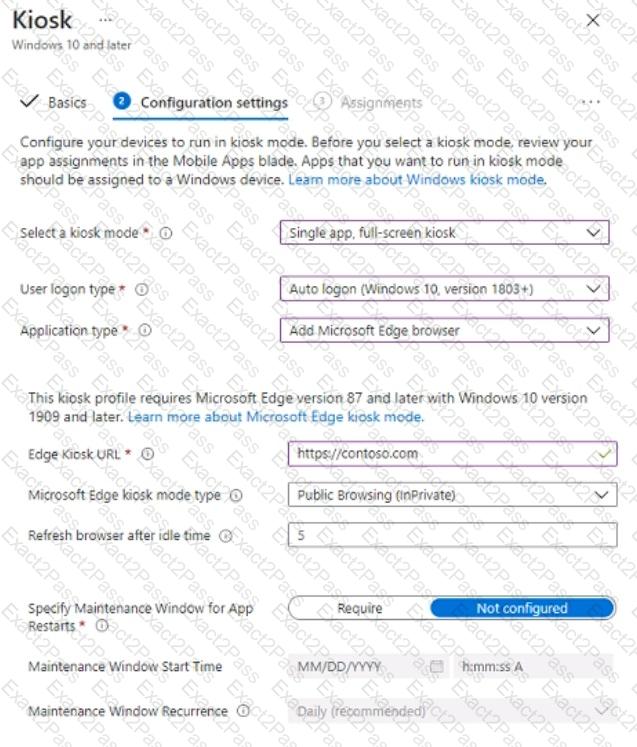
Use the drop-down menus to select the answer choice that completes each statement based on the information presented in the graphic. NOTE: Each correct selection is worth one point.
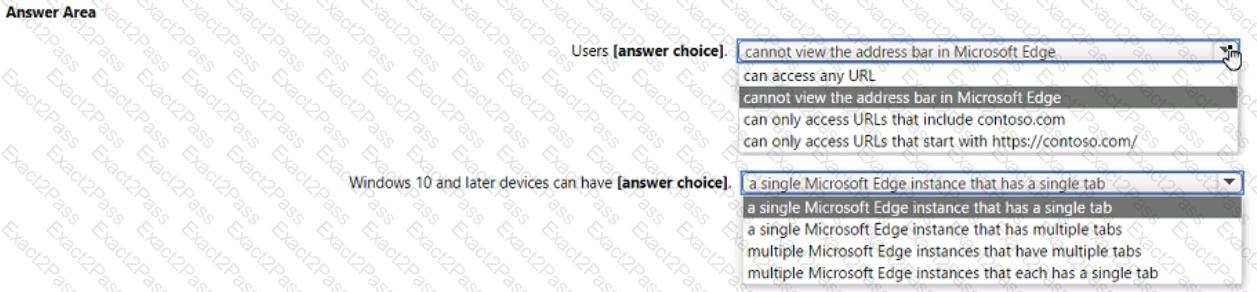
-
You manage a Microsoft Deployment Toolkit (MDT) deployment share named DS1. DS1 contains an Out-of-Box Drivers folder named Windows 11 x64 that has subfolders in the format of {make name}\{model name}.
You need to modify a deployment task sequence to ensure that all the drivers in the folder that match the make and model of the computers are installed without using PnP detection or selection profiles.
What should you do? To answer, select the appropriate options in the answer area.
NOTE: Each correct selection is worth one point.
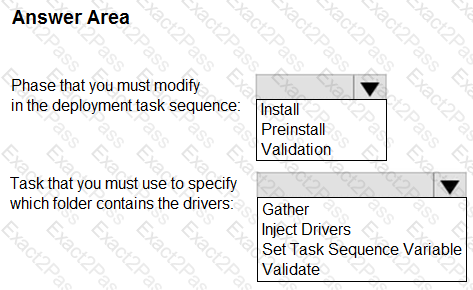
You have a Microsoft Intune subscription.
You are creating a Windows Autopilot deployment profile named Profile1 as shown in the following exhibit.
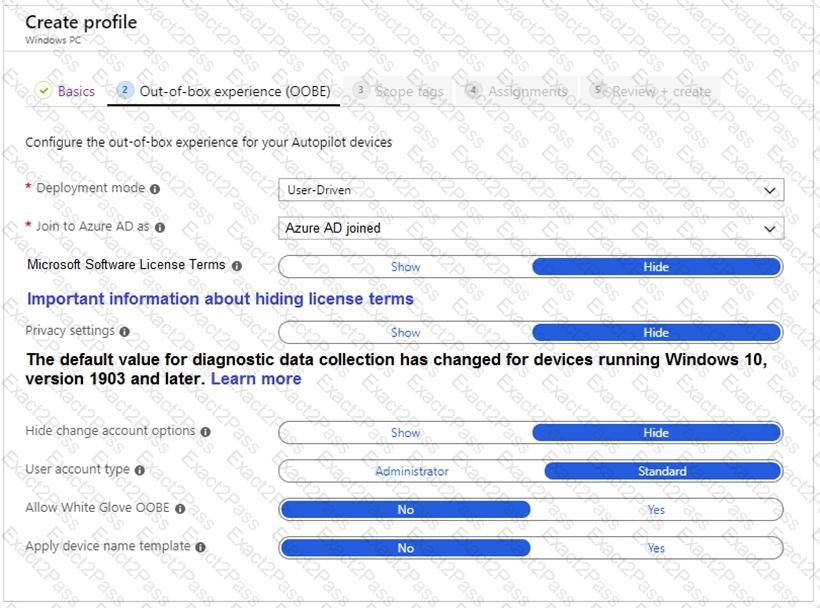
Use the drop-down menus to select the answer choice that completes each statement based on the information presented in the graphic.
NOTE: Each correct selection is worth one point.
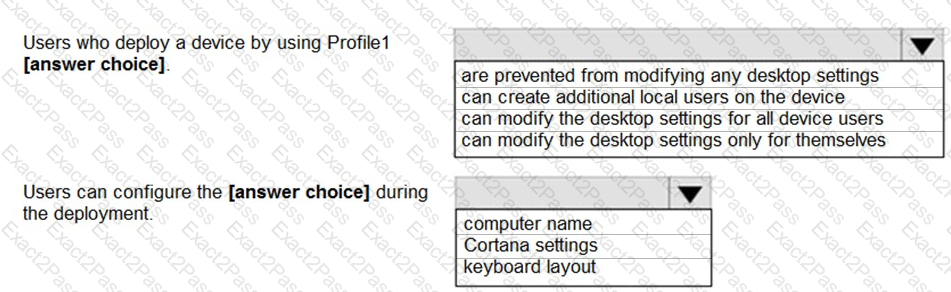
For each of the following statements, select Yes if the statement is true. Otherwise, select No.
NOTE: Each correct selection is worth one point.
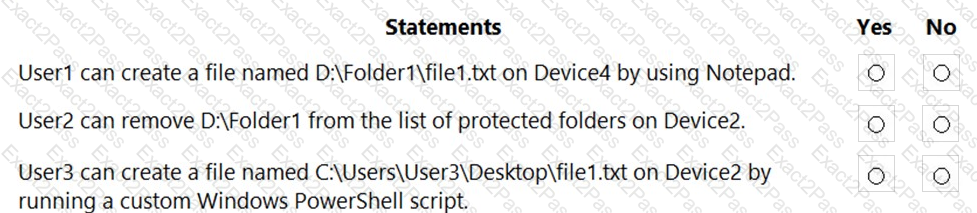
You have a Microsoft 365 E5 subscription that contains a group named Group1.
You create a Conditional Access policy named CAPolicy1 and assign CAPolicy1 to Group1.
You need to configure CAPolicy1 to require the members of Group1 to reauthenticate every eight hours when they connect to Microsoft Exchange Online.
What should you configure?
For each of the following statements, select Yes if the statement is true. Otherwise, select No. NOTE: Each correct selection is worth one point.
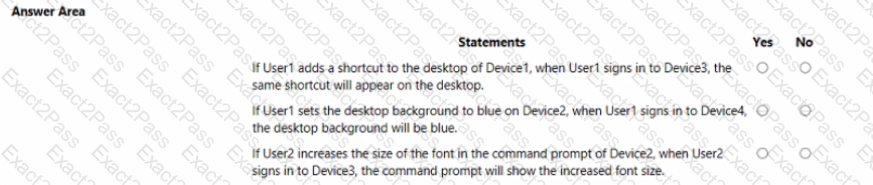
Which devices are registered by using the Windows Autopilot deployment service?
For each of the following statements, select Yes if the statement is true. Otherwise, select No.
NOTE: Each correct selection is worth one point.
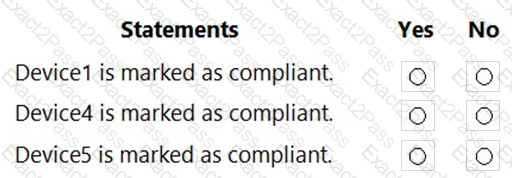
You need to meet the requirements for the MKG department users.
What should you do?
You need to meet the technical requirements for the iOS devices.
Which object should you create in Intune?
You need to prepare for the deployment of the Phoenix office computers.
What should you do first?
What is the maximum number of devices that User1 and User2 can enroll in Intune? To answer, select the appropriate options in the answer area.
NOTE: Each correct selection is worth one point.
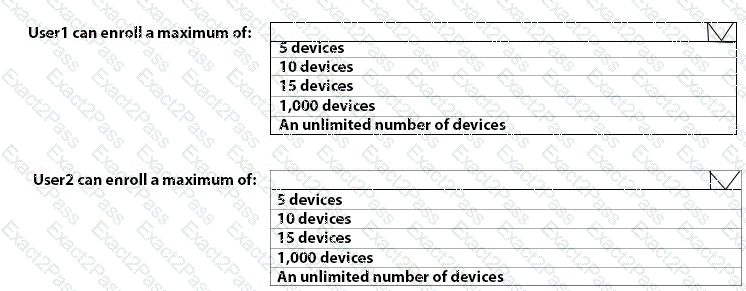
You need to prepare for the deployment of the Phoenix office computers.
What should you do first?
You need to meet the technical requirements for the IT department.
What should you do first?
You need a new conditional access policy that has an assignment for Office 365 Exchange Online.
You need to configure the policy to meet the technical requirements for Group4.
Which two settings should you configure in the policy? To answer, select the appropriate settings in the answer area.
NOTE: Each correct selection is worth one point.
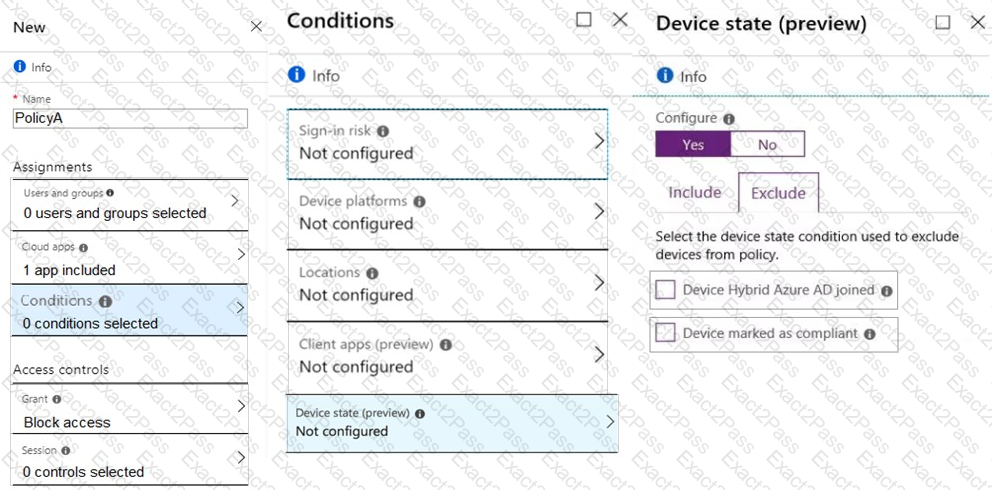
To which devices do Policy1 and Policy2 apply? To answer, select the appropriate options in the answer area.
NOTE: Each correct selection is worth one point.
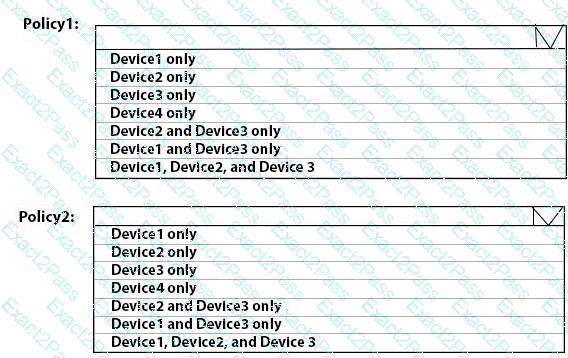
You need to meet the technical requirements for the LEG department computers.
Which three actions should you perform in sequence? To answer, move the appropriate actions from the list of actions to the answer area and arrange them in the correct order.
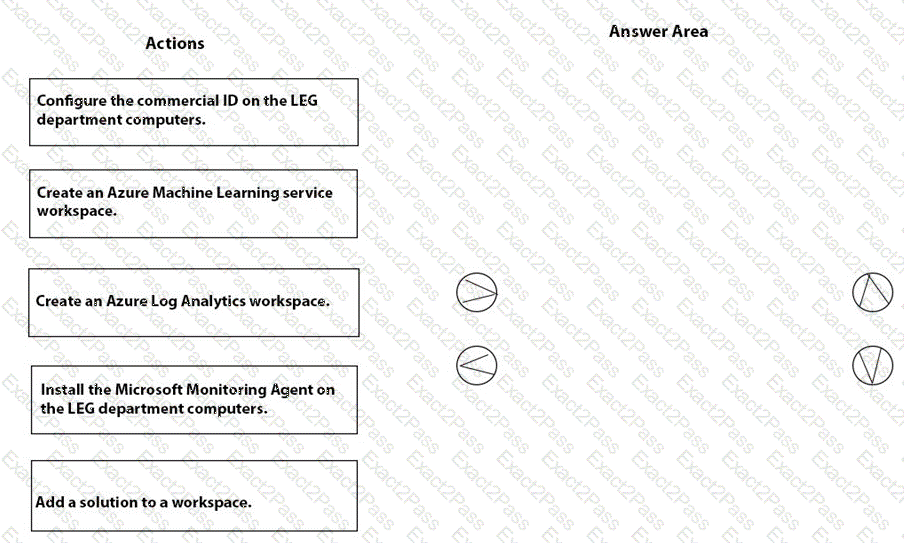
You are evaluating which devices are compliant.
For each of the following statements, select Yes if the statement is true. Otherwise, select No.
NOTE: Each correct selection is worth one point.
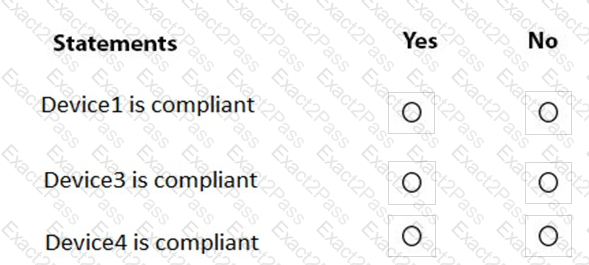
You need to meet the technical requirements for the new HR department computers.
How should you configure the provisioning package? To answer, select the appropriate options in the answer area.
NOTE: Each correct selection is worth one point.
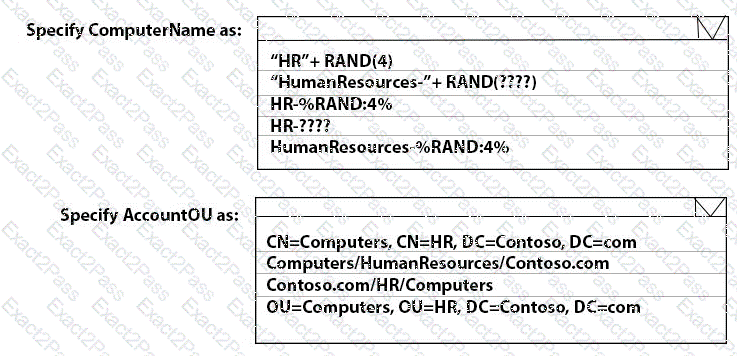
You need to meet the technical requirements for Windows AutoPilot.
Which two settings should you configure from the Azure Active Directory blade? To answer, select the appropriate settings in the answer area.
NOTE: Each correct selection is worth one point.
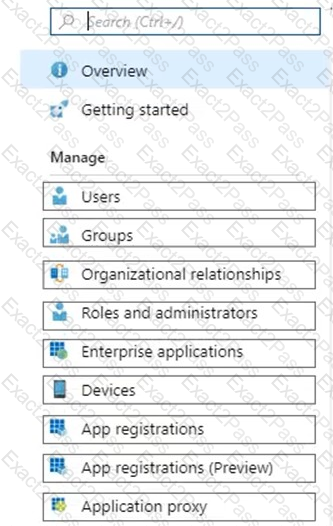
What should you configure to meet the technical requirements for the Azure AD-joined computers?
You need to meet the OOBE requirements for Windows AutoPilot.
Which two settings should you configure from the Azure Active Directory blade? To answer, select the appropriate settings in the answer area.
NOTE: Each correct selection is worth one point.
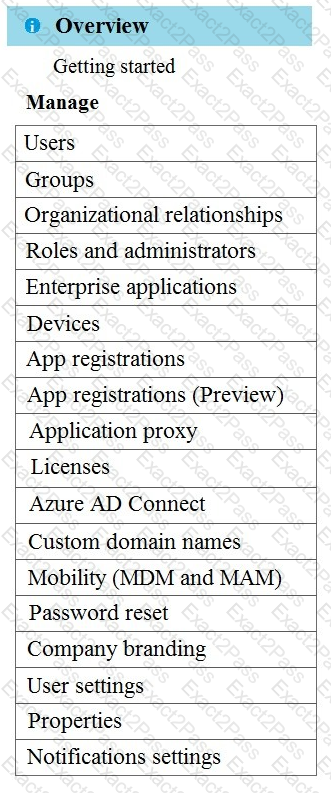
You need to recommend a solution to meet the device management requirements.
What should you include in the recommendation? To answer, select the appropriate options in the answer area.
NOTE: Each correct selection is worth one point.
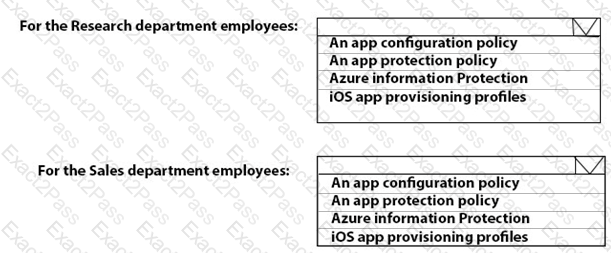
You need to capture the required information for the sales department computers to meet the technical
requirements.
Which Windows PowerShell command should you run first?
You need to meet the device management requirements for the developers.
What should you implement?
What should you upgrade before you can configure the environment to support co-management?
You need to resolve the performance issues in the Los Angeles office.
How should you configure the update settings? To answer, select the appropriate options in the answer area.
NOTE: Each correct selection is worth one point.
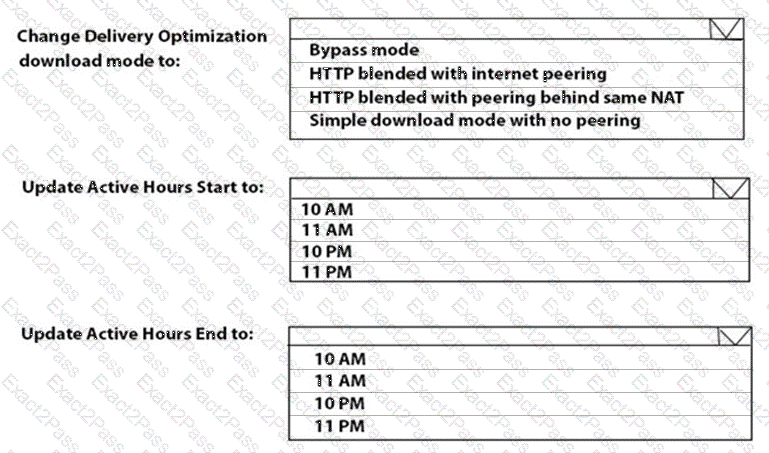
You have 100 Windows 10 devices enrolled in Microsoft Intune.
You need to configure the devices to retrieve Windows updates from the internet and from other computers on a local network.
Which Delivery Optimization setting should you configure, and which type of Intune object should you create? To answer, select the appropriate options in the answer area.
NOTE: Each correct selection is worth one point.

You have a Microsoft Deployment Toolkit (MDT) deployment shore.
You plan to deploy Windows 11 by using the Standard Client Task Sequence template.
You need to modify the task sequence to perform the following actions:
• Format disks to support Unified Extensible Firmware Interface (UEFl).
• Create a recovery partition.
Which phase of the Task sequence should you modify?
You have a Microsoft 365 subscription that has Windows 365 Enterprise licenses.
You plan to use a custom Windows 11 image as a template for Cloud PCs.
You have a Hyper-V virtual machine that runs Windows 11 and has the following configurations:
• Name: VM1
• Disk size: 64 GB
• Disk format: VHDX
• Disk type: Fixed size
• Generation: Generation 2
You need to ensure that you can use VM1 as a source for the custom image. What should you do on VM1 first?
You have a Microsoft 365 tenant that uses Microsoft Intune and contains the devices shown in the following table.
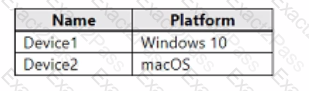
In Microsoft Intune Endpoint security, you need to configure a disk encryption policy for each device.
Which encryption type should you use for each device, and which role-based access control (RBAQ role in Intune should you use to manage the encryption keys? To answer, select the appropriate options m the answer area.
NOTE: Each correct selection is worth one point.