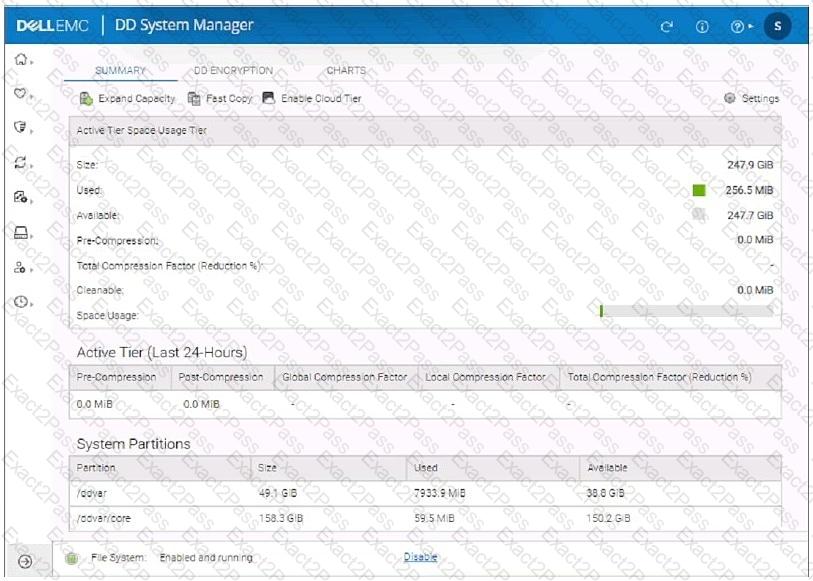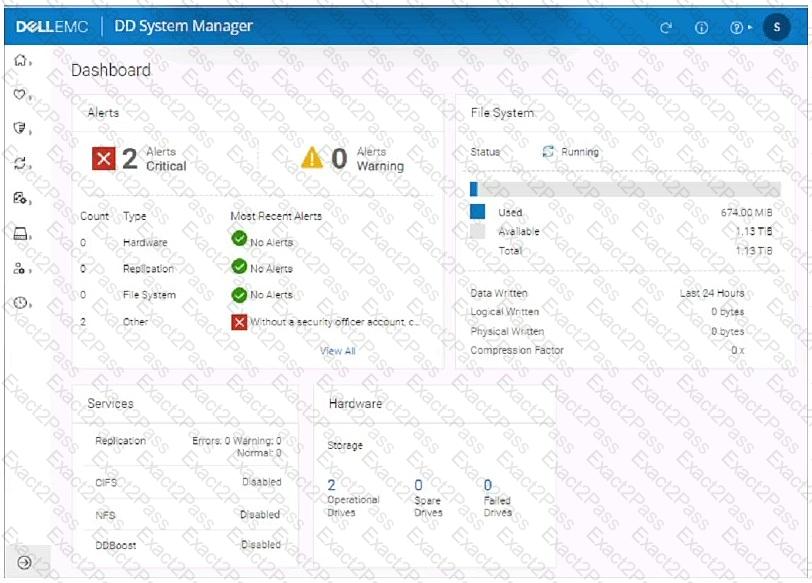Last Update 11 hours ago Total Questions : 91
The Dell PowerProtect DD Deploy 2023 content is now fully updated, with all current exam questions added 11 hours ago. Deciding to include D-PDD-DY-23 practice exam questions in your study plan goes far beyond basic test preparation.
You'll find that our D-PDD-DY-23 exam questions frequently feature detailed scenarios and practical problem-solving exercises that directly mirror industry challenges. Engaging with these D-PDD-DY-23 sample sets allows you to effectively manage your time and pace yourself, giving you the ability to finish any Dell PowerProtect DD Deploy 2023 practice test comfortably within the allotted time.
Task3
A system administrator is asked to configure a DD Boost storage unit for Veritas NetBackup.
Use the simulator to create netbackup_su and give access to netbackup_user.
When you have finished, continue to the next question.
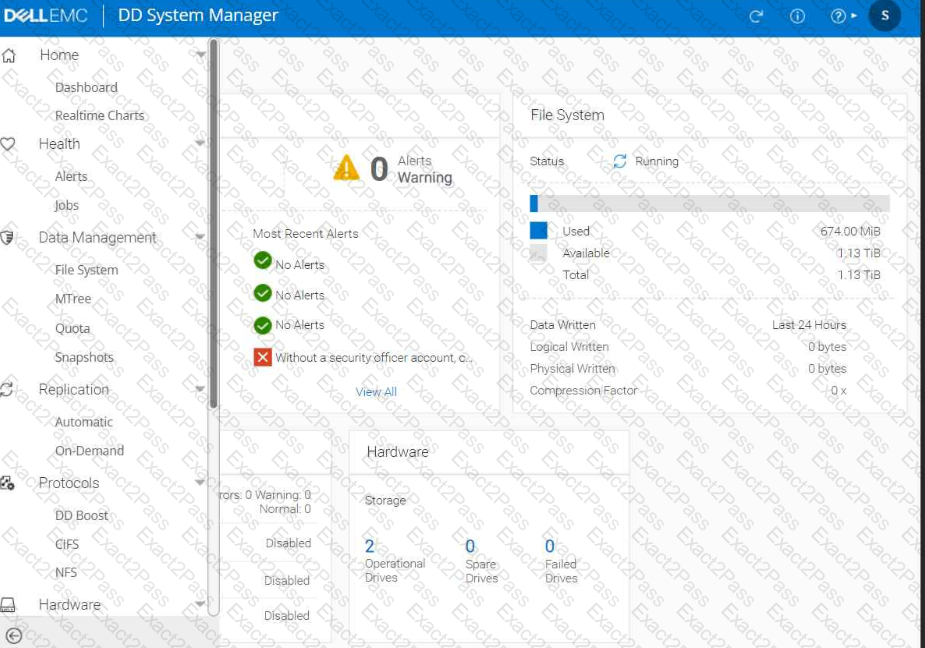
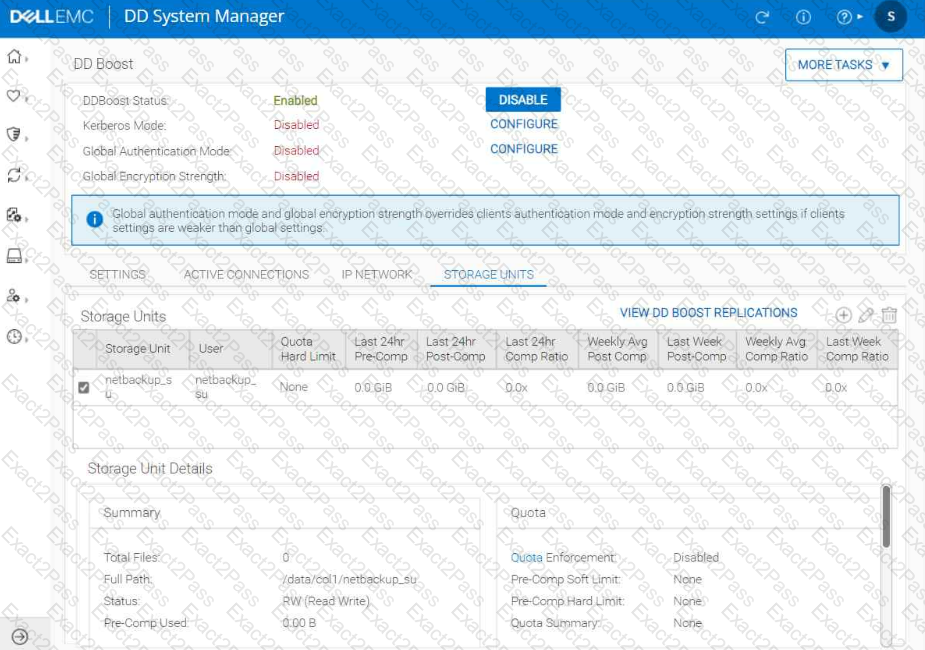
Task 5
Use the simulator to configure a new MTree with a path of /data/col1/oracle. The
MTree size must not be allowed to exceed 200 TiB.
When you have finished, continue to the next question.
Task 7
An engineer is implementing a new PowerProtect DD system. Retention Lock
Compliance Edition is required.
Use the simulator to ensure that the account asterix1 with the password password2 is in place and the correct role assigned. Set the password to be required to change after 180 days.
When you have finished, continue to the next question.
Task 6
A backup administrator finished installing a PowerProtect DD3300. After the
installation, they notice disk 1.5 is offline after running the disk fail command in the
DDOS CLI.
Using the simulator, flash an LED on the hard drive with the issue and return it to
operation.
When you have finished, continue to the next question.
Task
Use the simulator to schedule PowerProtect DD space reclamation to occur every Monday at 4:00
AM without impacting system resources for more than 25%.
When you have finished, continue to the next question.
PowerProtect DD Test Simulator
You will need to use the PowerProtect DD Simulator to correctly answer question. The simulator allows you to navigate through the PowerProtect DD interface and configure many items. You will be scored on your ability to perform tasks, configure items, and gather information within the simulated environment.
Task
Use the simulator to configure DD Boost by enabling it and creating a new user (ddboost) with the recommended permission. Use Password123 as the password. A storage unit name SU1 must be created and accessible by the user.
When you have finished, continue to the next question.
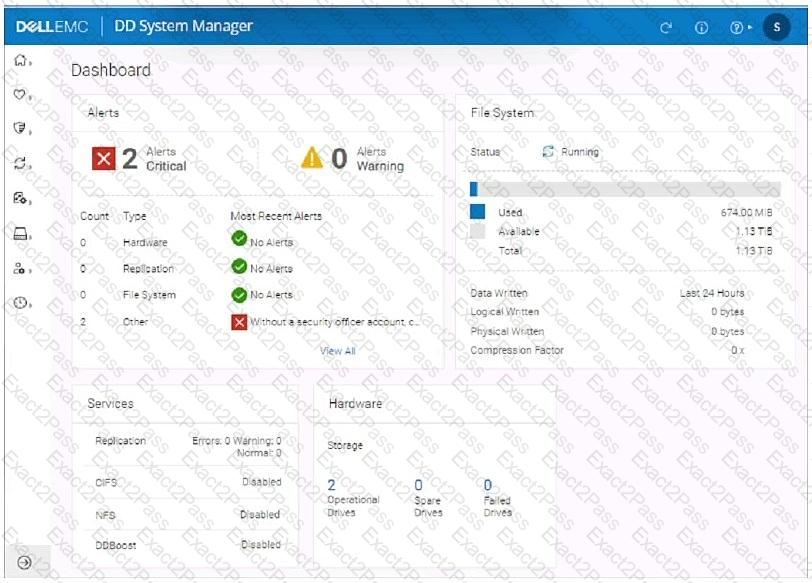
PowerProtect DD Test Simulator
You will need to use the PowerProtect DD Simulator to correctly answer question. The simulator allows you to navigate through the PowerProtect DD interface and configure many items. You will be scored on your ability to perform tasks, configure items, and gather information within the simulated environment.
Task
As an administrator, you observe that the PowerProtect DD does not free disk space even though the backup retention period expired a month ago.
Check the cleaning schedule. Set the default parameters: Start every Tuesday at 6:00 am. Set the throttle for scheduled cleaning to 50%. After setting the schedule, start cleaning manually and make sure the system resources are not used more than 30% for this cleaning.
When you have finished, continue to the next question.