You need to determine the accruals to be awarded based on the seniority of an employee. The employee has been with the organization for 5 years and should be awarded an accrual of 12 days. Here is the accrual rule that you will use:
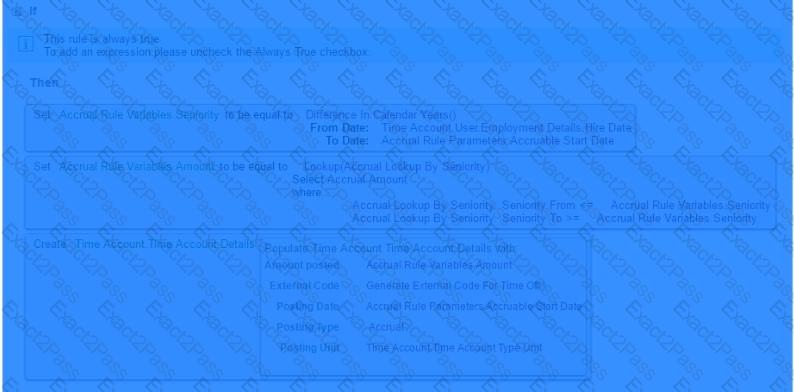
What are eligible values for the accrual lookup by seniority table? Note: There are 2 correct answers to this question.
You want to implement Time Off. You need to maintain the Time Off fields for employees in the Job Information section.Which combination of fields is mandatory?
A customer wants to calculate a specific payment for employees working between 7:00 pm to 11:59 pm.In the Time Evaluation rule, what is the appropriate Time Valuation Type to be used to achieve this?
What filtering options do you have when you use Time Record Filters for Time Valuation Type Filter Input Group?
Where in the Employee Time object definition should you assign the Time Off workflow trigger rule?
A customer has two groups of employees in two different countries. Group 1 (USA) has a work week definition from Sunday to Saturday and group 2 (Germany) has work week definition from Monday to Sunday.What is the correct configuration in Payroll Time Sheet with respect to Time Recording Profile and Time Valuation Period?
What are the characteristics of Time Type classification Extra?Note: There are 2 correct answers to this question.
Which workflow options are available in a Time Type configuration?Note: There are 2 correct answers to this question.
Based on an employee's work schedule, the planned working time is from 09:00 AM to 05:00 PM (9 hours). On the timesheet, the employee enters the actual start and end time as 09:00 AM and 06:00 PM. What will be the hours in Value 1 and Value 2 of the below rule?Note:Time Type Group A in the Input Time Type Group is the input hours from 09:00 AM to 06:00 PM.No previous and next rules are considered in this scenario.No other additional scenarios that may alter the working time are considered in this rule (for example a break or a holiday).
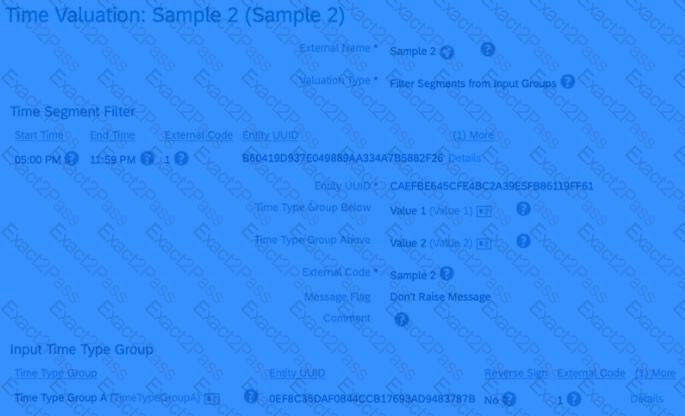
You created an Attendance Time Type. When trying to assign it to a Time Profile, you realize it is NOT listed in the drop down for Available Time Types.What are some possible reasons?Note: There are 3 correct answers to this question.
You have monthly accruals of 2 days. An employee is terminated with termination date = February 15, 2022. During termination, accruals are recalculated by applying the following rule:
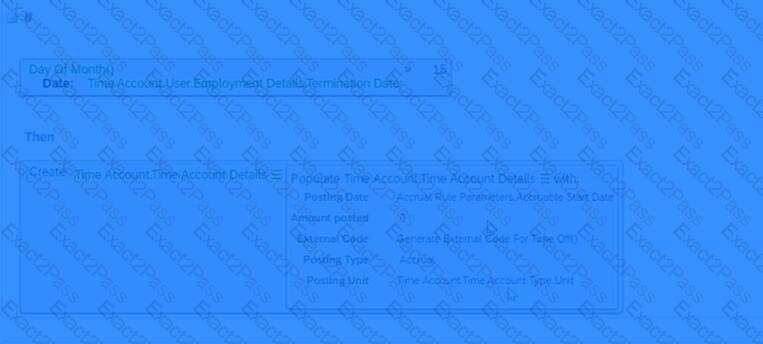
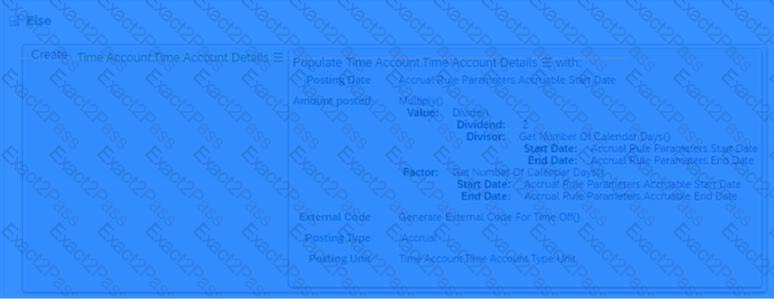
How much does the employee accrue for February 2022, which has 28 days?
You are using Clock In Clock Out Group in Job Info.What is the correct combination that you are allowed to use?
Which tasks can an administrator accomplish using the Time Administrator Workbench?Note: There are 3 correct answers to this question.
What settings are possible in a Time Recording Profile?Note: There are 3 correct answers to this question.
You have a total balance of 30 days at the beginning of January 2022. You take 10 days leave in December 2022.If you run the Time Account Snapshot report with March 31, 2022 as the end date, how many days are shown in taken and planned columns?
Which of the following can lead to automatic absence recalculation?Note: There are 3 correct answers to this question.
The customer has a collective/union agreement that automatically provides employees with a 15 minute break for every 3 hours they work during a non-working day or public holiday.What break configuration is required in this case?
The Dynamic Break configuration below is set up and assigned to an employee.How is the break provided to this employee?
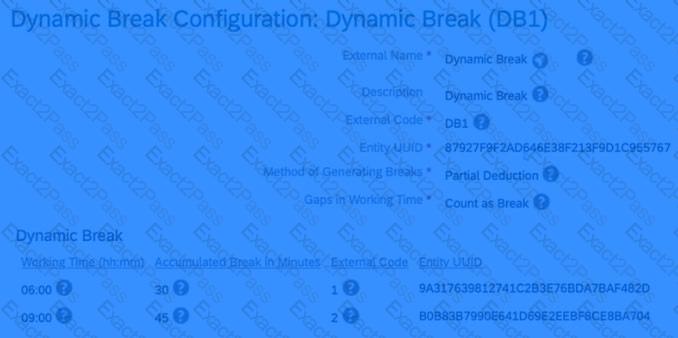
Which object should you upload to create accruals based on recorded times?