Your customer has two groups of employees eligible for a variable pay payout: Employees in the US use SAP SuccessFactors performance forms. Employees in Germany have their performance rating in an external system. Ratings for both groups of employees are provided based on the same rating scale. How should you handle this situation? Note: There are 2 correct answers to this question.
You want to see historical payouts initiated through manager self-service from the Variable Pay form. What do you use?
What report requires that worksheets have been launched before it will show results?
Which customer scenarios require the use of multiple variable pay programs? Note: There are 3 correct answers to this question.
A customer has implemented Employee Central for most of their employees, but some employees remain on SAP ERP. What plan setting allows for the use of a single template for all employees?
Which of the following data files are linked by legacy eligibility rules? Note: There are 2 correct answers to this question.
An employee was part of the Consumer business unit from January 1–July 31 and transferred to the Corporate Support business unit beginning August 1. Based on the screenshot, what can you determine about this employee's eligibility?
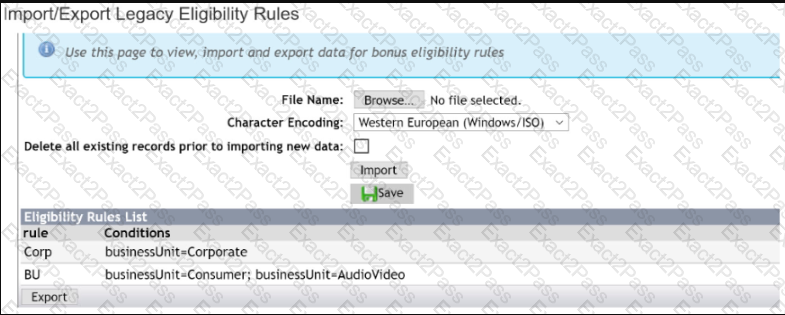
Which Variable Pay report shows employees that have less than the full plan year of eligibility?
A customer is using a custom formula to calculate the employee basis. What must you do to ensure that the basis calculates correctly?
Assume a starting point of “All employees are eligible” and all employees will appear on the worksheet regardless of employee history. Why would you use Manager Form Eligibility Rules?
How do you ensure that a planner enters an amount within a specific range?
Which of the following tools can you use to reorder the fields in the Assignment Details section (as shown in the screenshot)?
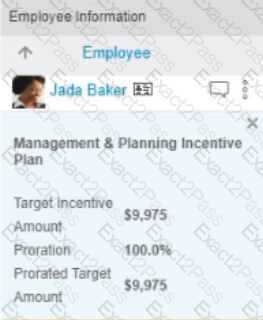
In which ways can the basis be configured in a non-EC integrated plan? Note: There are 2 correct answers to this question.
Which of the following areas are impacted when a customer uses flexible payout curves in their Variable Pay plan? Note: There are 2 correct answers to this question.
Your customer wants to display historical bonus payments with the current worksheet. How can they show this information? Note: There are 2 correct answers to this question.
What attribute must you change when creating a new Business Goal XML template to ensure that the correct business goals are referenced?
Which mathematical operations can be used with standard bonus calculation equations? Note: There are 2 correct answers to this question.
A customer updated an employee's assignment date using the employee history editor, but the proration amount remained the same in the worksheet. How can you correct this?
Which bonus plan configuration is available only when using an import file?