In the assignment, data (gv_result) = 1/8. what will be the data type of gv_result?
OTYPE I
TYPE DEFLOAT 16
TYPE P DECIMALS 3
TYPE P DECIMALS 2
The data type of gv_result in the assignment data (gv_result) = 1/8 will be TYPE DECFLOAT 16. This is because the assignment operator (=) in ABAP performs an implicit type conversion from the source type to the target type, according to the following rules12:
In this case, the target type is not specified explicitly, and the source type is an expression (1/8). Therefore, the target type is determined by the priority order, and the first matching type is DECFLOAT16, which is a decimal floating point type with 16 digits of precision12.
References: 1: ABAP Assignment Rules - ABAP Keyword Documentation - SAP Online Help 2: ABAP Data Types - ABAP Keyword Documentation - SAP Online Help
The class zcl_demo_class is in a software component with the language version set to "Standard ABAP". The function module "ZF11 is in a software component with the language version set to "ABAP Cloud". Both the class and function module are customer created. Regarding line #6, which of the following is a valid statement?
'ZF1' can be called whether it has been released or not for cloud development.
'ZF1' can be called via a wrapper that itself has been released for cloud development.
'ZF1' can be called via a wrapper that itself has not been released for cloud development.
'ZF1' must be released for cloud development to be called.
The function module ZF1 is in a software component with the language version set to “ABAP Cloud”. This means that it follows the ABAP Cloud Development Model, which requires the usage of public SAP APIs and extension points to access SAP functionality and data. These APIs and extension points are released by SAP and documented in the SAP API Business Hub1. Customer-created function modules are not part of the public SAP APIs and are not released for cloud development. Therefore, calling a function module directly from a class with the language version set to “Standard ABAP” is not allowed and will result in a syntax error. However, there is a possible way to call a function module indirectly from a class with the language version set to “Standard ABAP”:
For example, the following code snippet shows how to create a wrapper class for the function module ZF1 and call it from the class zcl_demo_class:
@EndUserText.label: ‘Wrapper for ZF1’ CLASS zcl_wrapper_zf1 DEFINITION PUBLIC FINAL CREATE PUBLIC. PUBLIC SECTION. CLASS-METHODS: call_zf1 IMPORTING iv_a TYPE i iv_b TYPE i EXPORTING ev_result TYPE i. ENDCLASS.
CLASS zcl_wrapper_zf1 IMPLEMENTATION. METHOD call_zf1. CALL FUNCTION ‘ZF1’ EXPORTING a = iv_a b = iv_b IMPORTING result = ev_result. ENDMETHOD. ENDCLASS.
CLASS zcl_demo_class DEFINITION. METHODS: m1. ENDCLASS.
CLASS zcl_demo_class IMPLEMENTATION. METHOD m1. DATA(lv_result) = zcl_wrapper_zf1=>call_zf1( iv_a = 2 iv_b = 3 ). WRITE: / lv_result. ENDMETHOD. ENDCLASS.
The output of this code is:
5
References: 1: SAP API Business Hub 2: Creating an ABAP Cloud Project | SAP Help Portal
Which of the following are features of Core Data Services? Note: There are 3 correct answers to this question.
Inheritance
Associations
Annotations
Delegation
Structured Query Language (SQL)
Core Data Services (CDS) is a framework for defining and consuming semantically rich data models in SAP HANA. CDS supports various features that enhance the capabilities of SQL and enable developers to create data models that are optimized for performance, readability, and extensibility12. Some of the features of CDS are:
You cannot do any of the following:
References: 1: Core Data Services (CDS) | CAPire 2: Core Data Services [CDS] in SAP S/4 HANA | SAP Blogs 3: Associations in Core Data Services (CDS) | SAP Help Portal 4: [CDS DDL - Association - ABAP Keyword Documentation - SAP Online Help] 5: [Annotations in Core Data Services (CDS) | SAP Help Portal] : [CDS DDL - Annotation - ABAP Keyword Documentation - SAP Online Help] : [Structured Query Language (SQL) | SAP Help Portal] : [CDS DDL - SQL Features - ABAP Keyword Documentation - SAP Online Help] : [Object-Oriented Programming in ABAP | SAP Help Portal]
You want to provide a short description of the data definition for developers that will be attached to the database view
Which of the following annotations would do this if you inserted it on line #27
@UI headerinto description label
@UI.badge.title.label
@EndUserText.quickInfo
@EndUserText label
The annotation that can be used to provide a short description of the data definition for developers that will be attached to the database view is the @EndUserText.label annotation. This annotation is used to specify a text label for the data definition that can be displayed in the development tools or in the documentation. The annotation can be inserted on line #27 in the code snippet provided in the question12. For example:
@AbapCatalog.sqlViewName: ‘ZCDS_VIEW’ @AbapCatalog.compiler.compareFilter: true @AbapCatalog.preserveKey: true @AccessControl.authorizationCheck: #CHECK @EndUserText.label: ‘CDS view for flight data’ "short description for developers define view ZCDS_VIEW as select from sflight { key carrid, key connid, key fldate, seatsmax, seatsocc }
You cannot do any of the following:
References: 1: ABAP CDS - SAP Annotations - ABAP Keyword Documentation - SAP Online Help 2: ABAP CDS - Data Definitions - ABAP Keyword Documentation - SAP Online Help
Which RESTful Application Programming object can be used to organize the display of fields in an app?
Data model view
Metadata extension
Service definition
Projection view
A metadata extension is a RESTful Application Programming object that can be used to organize the display of fields in an app. A metadata extension is a CDS view that annotates another CDS view with UI annotations, such as labels, icons, or facets. These annotations define how the data should be presented in the app, such as which fields should be shown on the object page, which fields should be editable, or which fields should be used for filtering or sorting. A metadata extension can also be used to add custom actions or validations to the app12. References: 1: Refine the Object Page with Annotations | SAP Tutorials 2: ABAP RAP : Enabling custom actions with a dialog for additional input fields | SAP Blogs
After you created a database table in the RESTful Application Programming model, what do you create next?
A metadata extension
A projection view
A data model view
A service definition
After you created a database table in the RESTful Application Programming model (RAP), the next step is to create a projection view on the database table. A projection view is a CDS artefact that defines a view on one or more data sources, such as tables, views, or associations. A projection view can select, rename, or aggregate the fields of the data sources, but it cannot change the properties of the fields, such as whether they are read-only or not. The properties of the fields are inherited from the data sources or the behaviour definitions of the business objects12. For example:
define view ZI_AGENCY as select from /dmo/agency { key agency_id, agency_name, street, city, region, postal_code, country, phone_number, url }
The projection view is used to expose the data of the database table to the service definition, which is the next step in the RAP. The service definition is a CDS artefact that defines the interface and the binding of a service. A service is a CDS entity that exposes the data and the functionality of one or more business objects as OData, InA, or SQL services. A service definition can specify the properties of the fields of a service, such as whether they are filterable, sortable, or aggregatable12. For example:
define service ZI_AGENCY_SRV { expose ZI_AGENCY as Agency; }
You cannot do any of the following:
References: 1: ABAP CDS - Data Definitions - ABAP Keyword Documentation - SAP Online Help 2: ABAP CDS - Service Definitions - ABAP Keyword Documentation - SAP Online Help
Which of the following are parts of answers to this question.
Partitioning attributes
Extension
Field list
Semantic table attributes
A CDS view is a data definition that defines a data structure and a data selection from one or more data sources. A CDS view consists of several parts, but two of them are:
The following example shows a CDS view that extends another CDS view and defines a field list:
@AbapCatalog.sqlViewName: ‘ZCDS_EXT’ define view Z_CDS_Extension extend view Z_CDS_Base with Z_CDS_Extension as select from ztable { // field list key ztable.id as ID, ztable.name as Name, ztable.age as Age, // extension @Semantics.currencyCode: true ztable.currency as Currency }
The other options are not parts of a CDS view, but rather related concepts:
References: 1: Extending CDS Views | SAP Help Portal 2: SELECT List - ABAP Keyword Documentation 3: Partitioning Attributes - ABAP Keyword Documentation 4: Semantic Table Attributes - ABAP Keyword Documentation
What are some properties of database tables? Note: There are 2 correct answers to this question.
They store information in two dimensions.
They may have key fields.
They can have any number of key fields.
They can have relationships to other tables.
Database tables are data structures that store information in two dimensions, using rows and columns. Each row represents a record or an entity, and each column represents an attribute or a field. Database tables may have key fields, which are columns that uniquely identify each row or a subset of rows. Key fields can be used to enforce data integrity, perform efficient searches, and establish relationships to other tables. Database tables can have relationships to other tables, which are associations or links between the key fields of two or more tables. Relationships can be used to model the logical connections between different entities, join data from multiple tables, and enforce referential integrity12.
References: 1: Table (database) - Wikipedia 2: Database design basics - Microsoft Support
Which of the following results in faster access to internal tables? Note: There are 3 correct answers to this question.
In a sorted internal table, specifying the primary key partially from the left without gaps.
In a sorted internal table, specifying the primary key completely.
In a standard internal table, specifying the primary key partially from the left without gaps.
In a hashed internal table, specifying the primary key partially from the left without gaps.
In a hashed internal table, specifying the primary key completely.
The access to internal tables can be optimized by using the appropriate table type and specifying the table key. The table key is a set of fields that uniquely identifies a row in the table and determines the sorting order of the table. The table key can be either the primary key or a secondary key. The primary key is defined by the table type and the table definition, while the secondary key is defined by the user using the KEY statement1.
The following results in faster access to internal tables:
The following do not result in faster access to internal tables, because:
References: 1: Internal Tables - Overview - ABAP Keyword Documentation 2: Sorted Tables - ABAP Keyword Documentation : Hashed Tables - ABAP Keyword Documentation : Standard Tables - ABAP Keyword Documentation
In ABAP SQL, which of the following retrieves the association field_Airline-Name of a CDS view?
\_Airline-Name
/_Airline Name
@_Airline-Name
"_Airline Name
In ABAP SQL, the syntax to retrieve the association field of a CDS view is to use the @ sign followed by the association name and the field name, separated by a period sign (.). For example, to retrieve the association field _Airline-Name of a CDS view, the syntax is @_Airline.Name. This syntax allows the access to the fields of the target data source of the association without explicitly joining the data sources1. The other options are incorrect because they use the wrong symbols or formats to access the association field.
References: 1: Path Expressions - ABAP Keyword Documentation
Class super has subclass sub. Which rules are valid for the sub constructor? Note: There are 2 correct answers to this question.
The method signature can be changed.
Import parameters can only be evaluated after calling the constructor of super.
The constructor of super must be called before using any components of your own instance.
Events of your own instance cannot be raised before the registration of a handler in super.
The sub constructor is the instance constructor of the subclass sub that inherits from the superclass super. The sub constructor has some rules that it must follow when it is defined and implemented12. Some of the valid rules are:
You cannot do any of the following:
References: 1: Inheritance and Constructors - ABAP Keyword Documentation - SAP Online Help 2: Using Static and Instance constructor methods | SAP Blogs
In ABAP SQL, which of the following retneves the association field _Airline-Name of a CDS view?
\ Airnline-Name
@_Airline-Name
/_Anine-Name
*_Airline-Name
In ABAP SQL, which of the following can be assigned an alias? Note: There are 2 correct answers to this question.
order criterion (from order by clause)
field (from field list)
database table
group criterion (from group by clause)
In ABAP SQL, an alias is a temporary name that can be assigned to a field or a database table in a query. An alias can be used to make the query more readable, to avoid name conflicts, or to access fields or tables with long names. An alias is created with the AS keyword and is only valid for the duration of the query1.
The following are examples of how to assign an alias to a field or a database table in ABAP SQL:
SELECT carrid, carrname AS name FROM scarr.
The alias name can be used instead of carrname in other clauses of the query, such as WHERE, GROUP BY, ORDER BY, and so on2.
SELECT c.carrid, c.carrname FROM scarr AS c.
The alias c can be used instead of scarr in other clauses of the query, such as WHERE, JOIN, GROUP BY, ORDER BY, and so on3.
The following are not valid for assigning an alias in ABAP SQL:
References: 1: ALIASES - ABAP Keyword Documentation 2: SELECT List - ABAP Keyword Documentation 3: FROM Clause - ABAP Keyword Documentation
You have a superclass superl and a subclass subl of superl. Each class has an instance constructor and a static constructor. The first statement of your program creates an instance of subl. In which sequence will the constructors be executed?
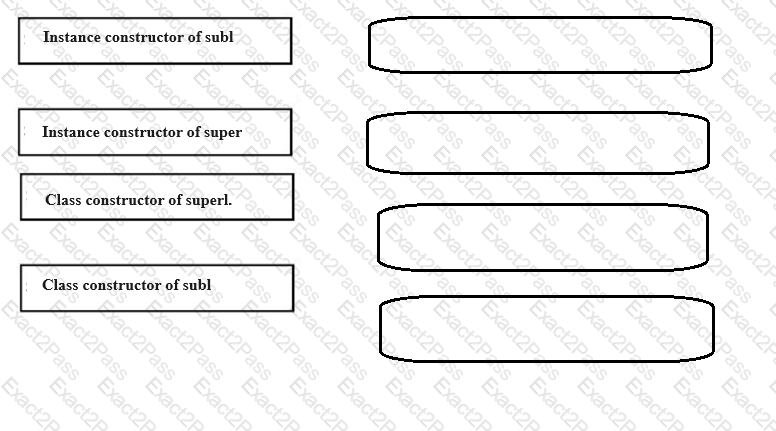
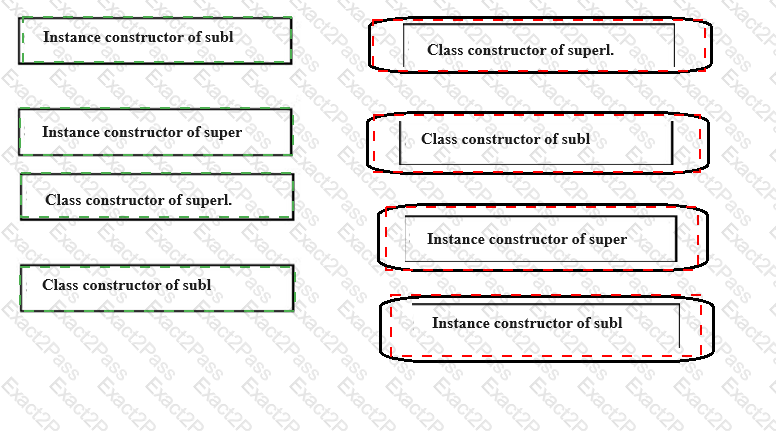
The sequence in which the constructors will be executed is as follows:
References: Constructors of Classes - ABAP Keyword Documentation, METHODS - constructor - ABAP Keyword Documentation
Which of the following ON conditions must you insert in place of "???"?
ON Z_Sourcel.camer_id = 7_Source2 carrier_id
ON Sprojection Camer=Source2 carrier_id
ON Sprojection. Carrier Source2.carrier
ON Sprojection.carrier_id=Z_Source2.carrier_id
The correct ON condition that must be inserted in place of “???” is:
ON Sprojection.carrier_id=Z_Source2.carrier_id
This ON condition specifies the join condition between the CDS view Sprojection and the database table Z_Source2. The join condition is based on the field carrier_id, which is the primary key of both the CDS view and the database table. The ON condition ensures that only the records that have the same value for the carrier_id field are joined together1.
The other options are not valid ON conditions, because:
References: 1: ON Condition - ABAP Keyword Documentation
What is the purpose of a foreign key relationship between two tables in the ABAP Dictionary?
To document the relationship between the two tables
To ensure the integrity of data in the corresponding database tables
To create a corresponding foreign key relationship in the database
The purpose of a foreign key relationship between two tables in the ABAP Dictionary is to ensure the integrity of data in the corresponding database tables. A foreign key relationship defines a logical link between a foreign key table and a check table, where the foreign key fields of the former are assigned to the primary key fields of the latter. This means that the values entered in the foreign key fields must exist in the check table, otherwise the system will reject the entry. This way, the foreign key relationship prevents the insertion of invalid or inconsistent data in the database tables.
A foreign key relationship also serves to document the relationship between the two tables in the ABAP Dictionary, but this is not its primary purpose. A foreign key relationship does not necessarily create a corresponding foreign key relationship in the database, as this depends on the database system and the settings of the ABAP Dictionary. Some database systems do not support foreign keys at all, while others require additional steps to activate them. Therefore, the foreign key relationship in the ABAP Dictionary is mainly a logical concept that is enforced by the ABAP runtime environment.
References: Foreign Keys (SAP Library - ABAP Dictionary), Foreign Keys (SAP Library - BC - ABAP Dictionary)
https://help.sap.com/doc/saphelp_snc70/7.0/en-US/cf/21ea77446011d189700000e8322d00/content.htm
Which of the following actions cause an indirect change to a database table requiring a table conversion? Note: There are 2 correct answers to this question.
Renaming a field in a structure that is included in the table definition
Changing the field labels of a data element that is used in the table definition.
Deleting a field from a structure that is included in the table definition.
Shortening the length of a domain used in a data element that is used in the table definition.
The following are the explanations for each action:
References: Converting Database Tables - ABAP Keyword Documentation, Adjustment of Database Structures - ABAP Keyword Documentation
You want to define the following CDS view entity with an input parameter:
Define view entity Z_CONVERT With parameters currency : ???
Which of the following can you use to replace "???? Note: There are 2 correct answers to this
question.
built-in ABAP type
A built-in ABAP Dictionary type
A data element
A component of an ABAP Dictionary structure
The possible replacements for “???” in the CDS view entity definition with an input parameter are A. built-in ABAP type and C. A data element. These are the valid types that can be used to specify the data type of an input parameter in a CDS view entity. A built-in ABAP type is a predefined elementary type in the ABAP language, such as abap.char, abap.numc, abap.dec, etc. A data element is a reusable semantic element in the ABAP Dictionary that defines the technical attributes and the meaning of a field12. For example:
Define view entity Z_CONVERT With parameters currency : abap.cuky as select from … { … }
Define view entity Z_CONVERT With parameters currency : waers as select from … { … }
You cannot do any of the following:
References: 1: ABAP CDS - SELECT, parameter_list - ABAP Keyword Documentation - SAP Online Help 2: ABAP Data Types - ABAP Keyword Documentation - SAP Online Help
Which of the following ABAP SQL statements are valid? Note: There are 2 correct answers to this question.
SELECT FROM /dmo/connection FIELDS carrid O airpfrom,
MAX(distance) AS dist_max, MIN( distance) AS dist_min GROUP BY carrid, airpfrom INTO TABLE @DATA(It_hits)
SELECT FROM /dmo/connection FIELDS \/ O carrid, airpfrom,
MAX( distance) AS dist_max, MIN(distance) AS dist_min INTO TABLE @DATA(It_hits)
SELECT FROM /dmo/connection FIELDS V D MAX(distance) AS dist_max
MIN(distance) AS dist_min INTO TABLE @DATA(It_hits).
SELECT FROM /dmo/connection FIELDS r—i carrid, airpfrom u GROUP BY carrid, connid
INTO TABLE @DATA(It_hits).
The following are the explanations for each ABAP SQL statement:
References: SELECT - ABAP Keyword Documentation, GROUP BY - ABAP Keyword Documentation
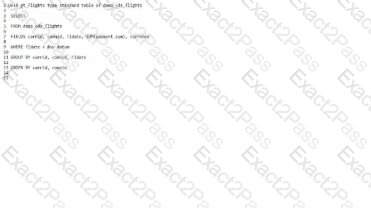
To adhere to the most recent ABAP SQL syntax conventions from SAP, on which line must you insert the "INTO TABLE @gt flights" clause to complete the SQL statement?
#15
#4
#6
#8
To adhere to the most recent ABAP SQL syntax conventions from SAP, you must insert the “INTO TABLE @gt flights” clause on line #4 to complete the SQL statement. This is because the INTO or APPENDING clause should be specified immediately after the SELECT clause, according to the ABAP SQL syntax conventions1. The INTO or APPENDING clause defines the data object to which the results set of the SELECT statement is assigned. The data object can be an internal table, a work area, or an inline declaration. In this case, the data object is an internal table named gt_flights, which is created using the inline declaration operator @DATA. The inline declaration operator allows you to declare and create a data object in the same statement where it is used, without the need for a separate DATA statement2.
The other lines are not suitable for inserting the “INTO TABLE @gt flights” clause, as they would violate the ABAP SQL syntax conventions or cause syntax errors. These lines are:
References: SELECT - ABAP Keyword Documentation, Inline Declarations - ABAP Keyword Documentation
You have two internal tables itab1 and itab2.What is true for using the expression itab1 = corresponding #( itab2 )? Note: There are 2 correct answers to this question.
Fields with the same name but with different types may be copied from itab2 to itab1.
itab1 and itab2 must have at least one field name in common.
Fields with the same name and the same type will be copied from itab2 to itab1.
itab1 and itab2 must have the same data type.
The expression itab1 = corresponding #( itab2 ) is a constructor expression with the component operator CORRESPONDING that assigns the contents of the internal table itab2 to the internal table itab1. The following statements are true for using this expression:
The following statements are false for using this expression:
References: CORRESPONDING - Component Operator - ABAP Keyword Documentation
Which of the following are incomplete ABAP types? Note: There are 2 correct answers to this question.
String
T
C
P
Incomplete ABAP types are types that do not specify all the attributes of a data type, such as the length, the number of decimal places, or the value range. Incomplete types can only be used for the typing of field symbols and formal parameters, not for the definition of data objects or constants. Incomplete types can be either predefined or user-defined1.
The following are incomplete ABAP types:
The following are not incomplete ABAP types, because they specify all the attributes of a data type:
References: 1: Generic ABAP Types - ABAP Keyword Documentation 2: C - ABAP Keyword Documentation 3: P - ABAP Keyword Documentation 4: String - ABAP Keyword Documentation : T - ABAP Keyword Documentation
