Last Update 1 hour ago Total Questions : 50
The Adobe Commerce Front-End Developer Expert content is now fully updated, with all current exam questions added 1 hour ago. Deciding to include AD0-E720 practice exam questions in your study plan goes far beyond basic test preparation.
You'll find that our AD0-E720 exam questions frequently feature detailed scenarios and practical problem-solving exercises that directly mirror industry challenges. Engaging with these AD0-E720 sample sets allows you to effectively manage your time and pace yourself, giving you the ability to finish any Adobe Commerce Front-End Developer Expert practice test comfortably within the allotted time.
An Adobe Commerce developer is customizing buttons for a custom theme that inherits Magento/blank theme and needs to override the default values. Where would the default values for the buttons be located?
lib/web/css/source/lib/_buttons.less
lib/web/less/source/lib/_buttons.less
lib/web/css/source/lib/_button.less
To find the default values for the buttons, the developer needs to look at the lib/web/css/source/lib/_buttons.less file. This file contains various variables, mixins, and styles for defining and customizing buttons. The developer can override these values in their custom theme by using the .lib-button() mixin or by creating their own mixins or classes. For example:
lib-button( @_button-selector, @_button-type, @_button-shape, @_button-color, @_button-background, @_button-border, @_button-text-transform, @_button-box-shadow, @_button-hover-color, @_button-hover-background, @_button-hover-border, @_button-hover-box-shadow );
The lib/web/less/source/lib/_buttons.less and lib/web/css/source/lib/_button.less files are not valid and do not exist. References: [Buttons], [Magento UI library]
An Adobe Commerce developer wants to apply a knockout binding to a
To apply a knockout binding to a
The following solutions are not valid and will not work:
An Adobe Commerce developer wants to override the template assigned to a block named existing, product, block. This relationship is defined in the catalog_product_view. xml layout in the Magento_Catalog module. They cannot simply override the file in their theme, as this change is part of a feature that is being released to the marketplace as a module called "Orange_CustomProduct".
The developer has already created the desired template at app/code/Orange/CustomProduct/view/f rontend/templates/custom-product-block.phtml.
What can they add to app/code/Orange/CustomProduct/view/f rontend/layout/catalog_product_view. xml in their module to accomplish this?
A)

B)

C)

D)

Option A
Option B
Option C
Option D
To override the template assigned to a block in a module, the developer needs to use the
Option A is not valid because it uses
An Adobe Commerce developer needs to alias URLs and third party libraries inside a require js-config.js file. Which configuration would the developer use?
A)
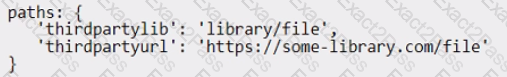
B)

C)
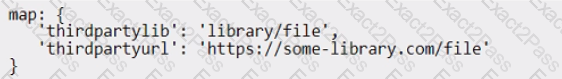
Option A
Option B
Option C
To alias URLs and third party libraries inside a requirejs-config.js file, the developer should use the paths configuration option. This option allows the developer to map module names to URLs or paths relative to the baseUrl. For example:
var config = { paths: { ‘jquery’: ‘https://code.jquery.com/jquery-3.6.0.min’, ‘custom’: ‘Vendor_Module/js/custom’ } };
This will map the module name ‘jquery’ to the URL of the jQuery library and the module name ‘custom’ to the path of the custom module. The developer can then use these module names in other modules or files without specifying the full URL or path.
Option A is not correct because it uses the shim configuration option, which is used to define dependencies and exports for non-AMD modules, not to alias URLs or paths. Option C is not correct because it uses the map configuration option, which is used to map module names to other module names for specific contexts, not to alias URLs or paths. References: [RequireJS configuration], [RequireJS paths]
An Adobe commerce developer wants to initialize a JavaScript component using a data attribute. Which option would initialize the JavaScript component?
To initialize a JavaScript component using a data attribute, the developer should use the data-mage-init attribute. This attribute allows the developer to specify the name and configuration of the component in a JSON format. For example:
This will initialize the nav component from the Vendor_Module/js/nav file with the given options. The data-bind and data-init attributes are not valid and will not work, as they are not supported by Magento. References: [JavaScript initialization], [data-mage-init]
An Adobe Commerce developer wants to add a custom widget that extends the default Calendar Widget. What would the contents of this file look like?
A)

B)

C)

Option A
Option B
Option C
To add a custom widget that extends the default Calendar Widget, the contents of the file would look like option B. This is because option B follows the correct syntax and structure for defining a jQuery widget in Magento. The code does the following steps:
Option A is not correct because it does not use the correct syntax for defining a jQuery widget. It uses a script tag instead of a define function, which is not valid for creating a module. It also uses an incorrect name for the widget, which should use a dot instead of a slash. Option C is not correct because it does not use the correct syntax for extending a widget. It uses an extend function instead of a widget function, which is not valid for creating a new widget. It also does not return anything from the module, which will cause an error. References: [jQuery widgets], [Calendar Widget]
An Adobe Commerce developer needs to pass JSON data to a JavaScript component while keeping XSS prevention strategies in mind.
Which two options would the developer use? (Choose two.)
A)

B)

C)

D)

Option A
Option B
Option C
Option D
To pass JSON data to a JavaScript component while keeping XSS prevention strategies in mind, the developer should use the following options:
The following options are not secure and should not be used:


